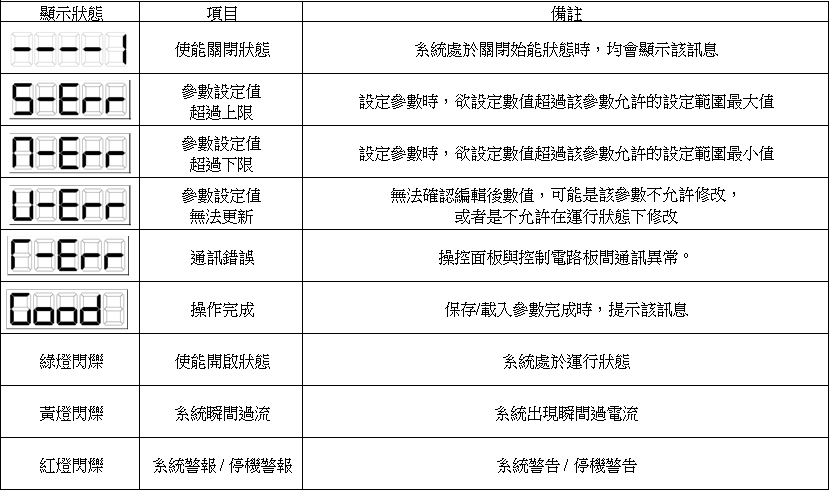資訊平台
A PHP Error was encountered
Severity: Notice
Message: Undefined index: sc_id
Filename: contact_us/detail_view.php
Line Number: 57
Backtrace:
File: /var/www/vhosts/huarong.com.tw/httpdocs/hr_views/contact_us/detail_view.php
Line: 57
Function: _error_handler
File: /var/www/vhosts/huarong.com.tw/httpdocs/hr_app/controllers/Page.php
Line: 1919
Function: view
File: /var/www/vhosts/huarong.com.tw/httpdocs/index.php
Line: 315
Function: require_once
A PHP Error was encountered
Severity: Notice
Message: Undefined index: sc_id
Filename: contact_us/detail_view.php
Line Number: 57
Backtrace:
File: /var/www/vhosts/huarong.com.tw/httpdocs/hr_views/contact_us/detail_view.php
Line: 57
Function: _error_handler
File: /var/www/vhosts/huarong.com.tw/httpdocs/hr_app/controllers/Page.php
Line: 1919
Function: view
File: /var/www/vhosts/huarong.com.tw/httpdocs/index.php
Line: 315
Function: require_once
A PHP Error was encountered
Severity: Notice
Message: Undefined index: sc_id
Filename: contact_us/detail_view.php
Line Number: 57
Backtrace:
File: /var/www/vhosts/huarong.com.tw/httpdocs/hr_views/contact_us/detail_view.php
Line: 57
Function: _error_handler
File: /var/www/vhosts/huarong.com.tw/httpdocs/hr_app/controllers/Page.php
Line: 1919
Function: view
File: /var/www/vhosts/huarong.com.tw/httpdocs/index.php
Line: 315
Function: require_once
A PHP Error was encountered
Severity: Notice
Message: Undefined index: sc_id
Filename: contact_us/detail_view.php
Line Number: 57
Backtrace:
File: /var/www/vhosts/huarong.com.tw/httpdocs/hr_views/contact_us/detail_view.php
Line: 57
Function: _error_handler
File: /var/www/vhosts/huarong.com.tw/httpdocs/hr_app/controllers/Page.php
Line: 1919
Function: view
File: /var/www/vhosts/huarong.com.tw/httpdocs/index.php
Line: 315
Function: require_once
售服中心 - 介紹與安裝說明
伺服系統 - EV伺服系統-面板及顯示參數介紹
操作面板:
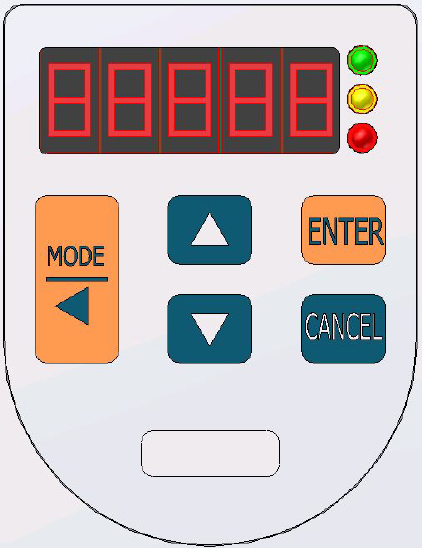
- 驅動器顯示區為5碼顯示運行數據和系統的各類參數值
- 右側三色燈號用來顯示系統狀態:
綠燈閃爍:系統處於運行狀態。
黃燈閃爍:系統瞬間過電流。
紅燈閃爍:系統出現系統警報、停機警報(查詢請參考 EV伺服系統警報查詢與對策)。
操作按鍵功能說明:
- MODE/←鍵:切換顯示菜單以及在編輯參數時移動當前編輯項目。
- ▲鍵:切換顯示的運行參數以及在編輯編輯參數時,增加參數值。
- ▼鍵:切換顯示的運行參數以及在編輯編輯參數時,減小參數值。
- ENTER鍵:輸入及確認當前動作
- CANCEL鍵:取消當前動作,返回監控狀態
顯示面板功能說明:
- 驅動器通電自檢總耗時約5秒,期間數字顯示全亮。
- 驅動器通電完成自檢後將進入監控狀態。
此時每按一次 "MODE" 鍵,顯示模式按照下表順序切換。

各功能顯示特殊狀態: